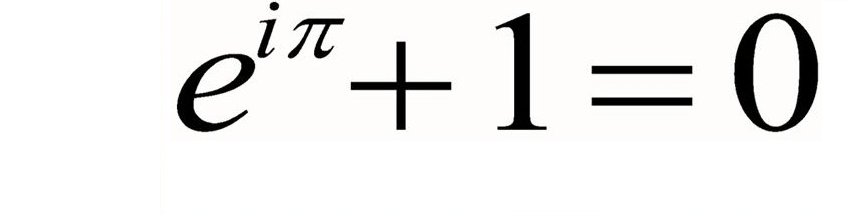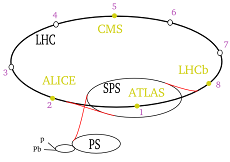Time travel. Okay, so here's the deal. There's really nothing in the laws of physics which explicity prevent it under any circumstance. In fact, there's an abundance of loopholes and nifty tricks you can theoretically perform using current theories and exotic measures.
First, the future.
This is easy. Einstein's Theory of Special Relativity tells us (and this is totally 100% true) that the faster things move, the heavier they get, the thinner they get, and they experience less time than someone standing still. This effect is only really noticable when you get near to light speed.
So, you could zoom around in a spaceship at say 90% of the speed of light, return to Earth one year later - but you'd find it was actually two years later on Earth! The faster you go, the further you travel forward in time relative to everyone else.
Of course, going that fast takes a huge amount of energy, and the faster you go, the harder it gets to go faster. You can't reach light speed. So it'd generally be better to not have to go so fast in order to travel forwards. Thanks to Einstein's Theory of General Relativity - we don't have to. Instead, we bend space-time around ourselves to get a similar effect.
 This is what's known as a gravity well. All matter bends space-time around it, and the more of it you get in one place (density), the steeper the sides of the well. If you could compact, say, a large planet like Jupiter down to... about the size of the Atomium in Brussels, then get inside - you'd get a very similar effect.
This is what's known as a gravity well. All matter bends space-time around it, and the more of it you get in one place (density), the steeper the sides of the well. If you could compact, say, a large planet like Jupiter down to... about the size of the Atomium in Brussels, then get inside - you'd get a very similar effect.
A lot of time travel tricks revolve around bending this space-time membrane in such a way that our normal everyday view of the world becomes warped, and things that seem completely impossible are in fact the only mathematically valid solution. We've demonstrated the future, is easy enough, but what about the past?
Coming Soon: Back To The Future II - wormholes, cosmic strings and other cheap tricks
CovertHolistic